|
1. Type in the internet address: www.iconcrm.com or click on the iconcrm link.
2. Click on "Register New User."

3. Enter your Personal Information:
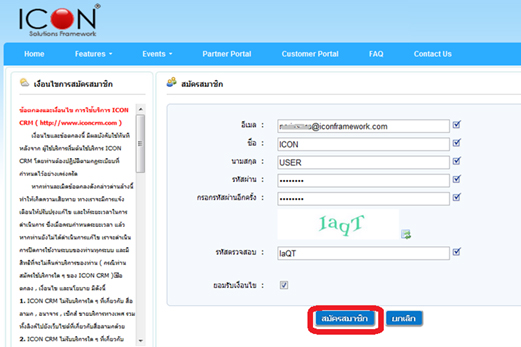
4. Check your Email
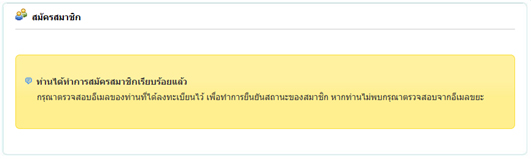
5. Click link for Activate your ID.
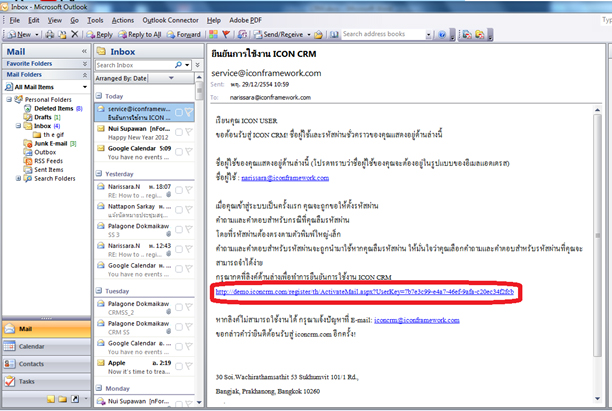
6. Re-type password again on the "Confirm Password Field". Answer the secret question in the "Secret Answer" field.
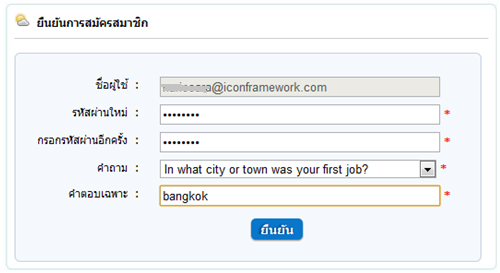
7. Once you have your Authorization your ID. Click on the Login button.
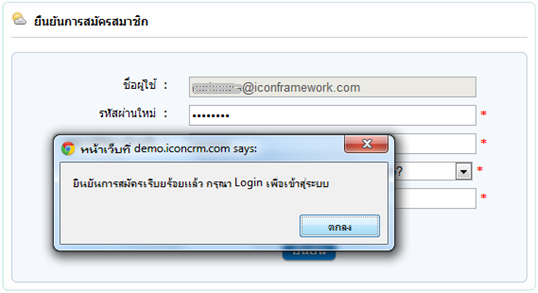
8. Enter ID & Password
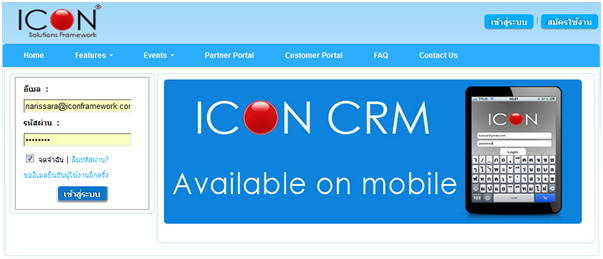
9. You must setting Role & User after first log in
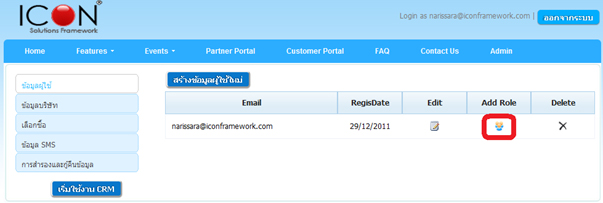
10. And Click “Start” go to CRM
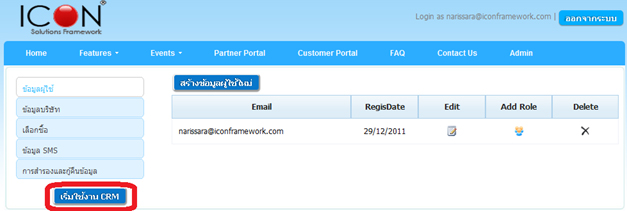
11. You can create Contacts, Activities, and Opportunities on the screen
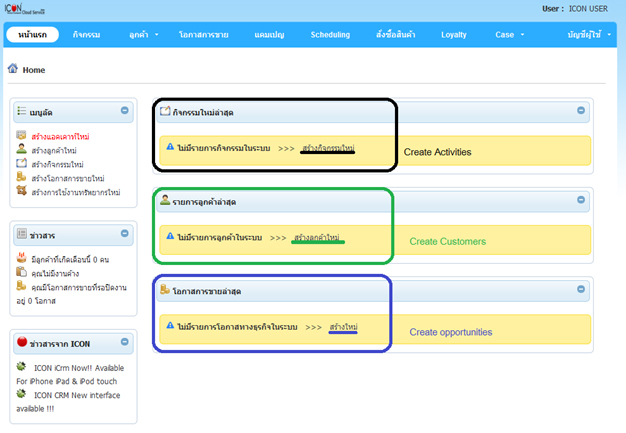
|